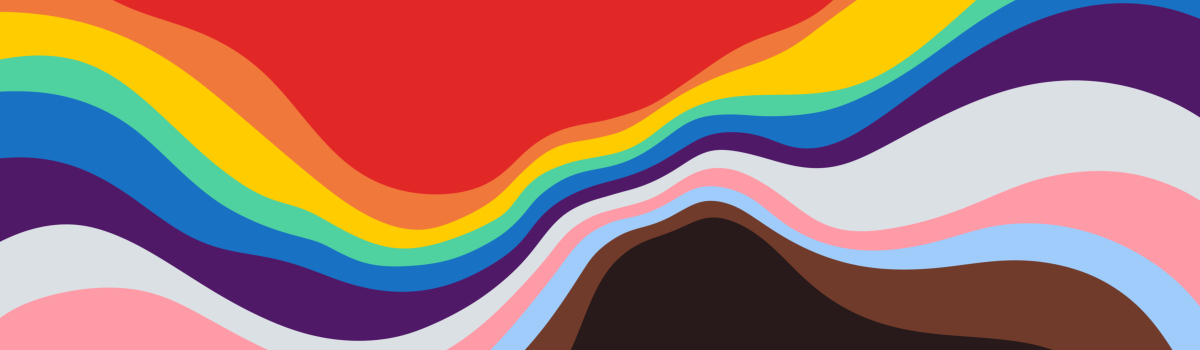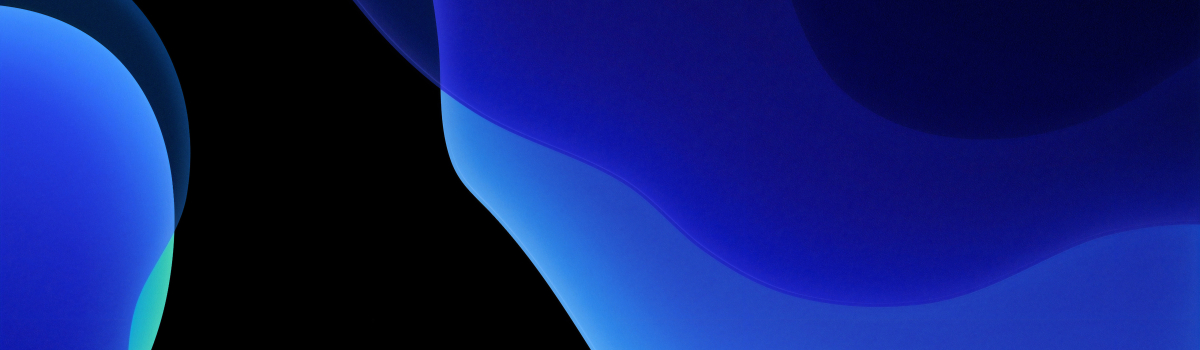本文最后更新于 761 天前,其中的信息可能已经有所发展或是发生改变。
环境说明
操作系统:Rocky Linux release 8.8
containerd版本:1.7.11
kubernetes版本:v1.28.4
K8S master 节点IP:192.168.2.175
K8S worker节点IP:192.168.3.62
网络插件:flannel
kube-proxy网络转发: ipvs
kubernetes源: 阿里云镜像站
service-cidr:10.96.0.0/16
pod-network-cidr:10.244.0.0/16
部署准备
操作在所有节点进行
1、修改内核参数
vim /etc/sysctl.conf
vm.swappiness=0
net.ipv4.ip_forward = 1
net.bridge.bridge-nf-call-ip6tables = 1
net.bridge.bridge-nf-call-iptables = 1
net.bridge.bridge-nf-call-arptables=1
sysctl -p2、关闭swap
swapoff -a && sysctl -w vm.swappiness=0
修改 fstab 不在挂载 swap
vi /etc/fstab
/dev/mapper/centos-swap swap swap defaults 0 03、将 SELinux 设置为 disabled 模式
setenforce 0
sed -i 's/^SELINUX=enforcing$/SELINUX=disabled/' /etc/selinux/config4、cgroup2 开启(经常升级内核不建议执行不然会出现升级后不能启动,只能用旧内核启动的问题)
grubby \
--update-kernel=ALL \
--args="systemd.unified_cgroup_hierarchy=1"5、内核模块加载
cat <<EOF | tee /etc/modules-load.d/k8s.conf
overlay
br_netfilter
nf_conntrack
EOF
cat <<EOF | tee /etc/modules-load.d/ipvs.conf
ip_vs
ip_vs_rr
ip_vs_wrr
ip_vs_sh
EOF6、重启系统使上面配置生效
reboot7、安装依赖
dnf install -y dnf-utils ipvsadm telnet wget net-tools conntrack ipset jq iptables curl sysstat libseccomp socat nfs-utils fuse fuse-devel 安装 containerd
1、下载containerd
cd /tmp
wget https://github.com/containerd/containerd/releases/download/v1.7.11/containerd-1.7.11-linux-amd64.tar.gz
tar -xvf containerd-1.7.11-linux-amd64.tar.gz
cd bin
cp -pdr * /usr/bin/2、下载crictl
cd /tmp
wget https://github.com/kubernetes-sigs/cri-tools/releases/download/v1.28.0/crictl-v1.28.0-linux-amd64.tar.gz
tar -xvf crictl-v1.28.0-linux-amd64.tar.gz
cp -pdr crictl /usr/bin/2、下载cni
cd /tmp
mkdir -pv /opt/cni/bin
mkdir bin
cd bin
wget https://github.com/containernetworking/plugins/releases/download/v1.4.0/cni-plugins-linux-amd64-v1.4.0.tgz
tar -xvf cni-plugins-linux-amd64-v1.4.0.tgz
cp -pdr * /opt/cni/bin/3、下载runc
cd /tmp
wget https://github.com/opencontainers/runc/releases/download/v1.1.10/runc.amd64
chmod +x runc.amd64
cp -pdr runc.amd64 /usr/bin/runccontainerd 配置
1、配置 containerd
mkdir -p /etc/containerd/
#生成默认配置
containerd config default > /etc/containerd/config.toml
#修改配置
sandbox_image = "registry.k8s.io/pause:3.8" 改成国内地址
sandbox_image = "registry.aliyuncs.com/google_containers/pause:3.8"
Updated config for group driver changed..
[plugins."io.containerd.grpc.v1.cri".containerd.runtimes.runc]
...
[plugins."io.containerd.grpc.v1.cri".containerd.runtimes.runc.options]
SystemdCgroup = true2、创建启动配置文件
cat <<EOF | tee /usr/lib/systemd/system/containerd.service
[Unit]
Description=containerd container runtime
Documentation=https://containerd.io
After=network.target
[Service]
ExecStartPre=-/sbin/modprobe overlay
ExecStart=/usr/bin/containerd
KillMode=process
Delegate=yes
LimitNOFILE=655350
# Having non-zero Limit*s causes performance problems due to accounting overhead
# in the kernel. We recommend using cgroups to do container-local accounting.
LimitNPROC=infinity
LimitCORE=infinity
TasksMax=infinity
[Install]
WantedBy=multi-user.target
EOF3、 创建存储挂在数据
mkdir -p /var/lib/containerd/
mkdir -p /apps/containerd/ # 改成你大硬盘路径
/etc/fstab
echo "/apps/containerd /var/lib/containerd none defaults,bind,nofail 0 0" >>/etc/fstab
systemctl daemon-reload
# 挂在
mount -a
# 查看是否挂在
[root@k8s-master-1 containerd]# mount | grep containerd
/dev/vda3 on /var/lib/containerd type xfs (rw,relatime,attr2,inode64,logbufs=8,logbsize=32k,noquota)4 开启开机启动并启动
systemctl enable containerd.service --now5、查看进程是否启动
systemctl status containerd.service 6、 查看数据盘是否有文件有证明挂在正确
ll /apps/containerd/
7、 创建crictl 配置
cat <<EOF | tee /etc/crictl.yaml
runtime-endpoint: "unix:///var/run/containerd/containerd.sock"
image-endpoint: "unix:///var/run/containerd/containerd.sock"
timeout: 10
debug: false
pull-image-on-create: true
disable-pull-on-run: false
EOF8、查看配置是否生效
[root@k8s-master-1 containerd]# crictl info| grep sandboxImage
"sandboxImage": "registry.aliyuncs.com/google_containers/pause:3.8",
[root@k8s-master-1 containerd]# crictl info| grep SystemdCgroup
"SystemdCgroup": true 安装 kubelet kubeadm kubectl
1、 只需下载node就可以了
cd /tmp
wget https://dl.k8s.io/v1.28.4/kubernetes-node-linux-amd64.tar.gz
tar -xvf kubernetes-node-linux-amd64.tar.gz
cd kubernetes/node/bin
cp -pdr kubeadm kubectl kubelet /usr/bin/配置kubelet
1、 创建kubelet 存储挂在
mkdir /var/lib/kubelet
mkdir /apps/kubelet
/etc/fstab
echo "/apps/kubelet /var/lib/kubelet none defaults,bind,nofail 0 0" >>/etc/fstab
systemctl daemon-reload
# 挂在
mount -a2、 查看是否挂在
[root@k8s-master-1]# mount | grep kubelet
/dev/vda3 on /var/lib/kubelet type xfs (rw,relatime,attr2,inode64,logbufs=8,logbsize=32k,noquota)3、创建kubelet 启动配置
mkdir -p /usr/lib/systemd/system/kubelet.service.d/
cat <<EOF | tee /usr/lib/systemd/system/kubelet.service.d/10-kubeadm.conf
# Note: This dropin only works with kubeadm and kubelet v1.11+
[Service]
Environment="KUBELET_KUBECONFIG_ARGS=--bootstrap-kubeconfig=/etc/kubernetes/bootstrap-kubelet.conf --kubeconfig=/etc/kubernetes/kubelet.conf"
Environment="KUBELET_CONFIG_ARGS=--config=/var/lib/kubelet/config.yaml"
# This is a file that "kubeadm init" and "kubeadm join" generates at runtime, populating the KUBELET_KUBEADM_ARGS variable dynamically
EnvironmentFile=-/var/lib/kubelet/kubeadm-flags.env
# This is a file that the user can use for overrides of the kubelet args as a last resort. Preferably, the user should use
# the .NodeRegistration.KubeletExtraArgs object in the configuration files instead. KUBELET_EXTRA_ARGS should be sourced from this file.
EnvironmentFile=-/etc/sysconfig/kubelet
ExecStart=
ExecStart=/usr/bin/kubelet \$KUBELET_KUBECONFIG_ARGS \$KUBELET_CONFIG_ARGS \$KUBELET_KUBEADM_ARGS \$KUBELET_EXTRA_ARGS
EOF
cat <<EOF | tee /etc/sysconfig/kubelet
KUBELET_EXTRA_ARGS=
EOF4、 创建 kubelet.service
cat <<EOF | tee /usr/lib/systemd/system/kubelet.service
[Unit]
Description=kubelet: The Kubernetes Node Agent
Documentation=https://kubernetes.io/docs/
Wants=network-online.target
After=network-online.target
[Service]
ExecStart=/usr/bin/kubelet
Restart=always
StartLimitInterval=0
RestartSec=10
[Install]
WantedBy=multi-user.target
EOF6、刷新 service
systemctl daemon-reload初始化kubernetes master
kubeadm init --apiserver-advertise-address=0.0.0.0 \
--apiserver-cert-extra-sans=127.0.0.1 \
--image-repository=registry.aliyuncs.com/google_containers \
--ignore-preflight-errors=all \
--service-cidr=10.96.0.0/16 \
--pod-network-cidr=10.244.0.0/16 \
--ignore-preflight-errors=all \
--cri-socket=unix:///var/run/containerd/containerd.sock
#初始化过程
[root@k8s-master-1 apps]# kubeadm init --apiserver-advertise-address=0.0.0.0 \
> --apiserver-cert-extra-sans=127.0.0.1 \
> --image-repository=registry.aliyuncs.com/google_containers \
> --ignore-preflight-errors=all \
> --service-cidr=10.96.0.0/16 \
> --pod-network-cidr=10.244.0.0/16 \
> --ignore-preflight-errors=all \
> --cri-socket=unix:///var/run/containerd/containerd.sock
[init] Using Kubernetes version: v1.28.4
[preflight] Running pre-flight checks
[WARNING FileExisting-tc]: tc not found in system path
[WARNING Hostname]: hostname "k8s-master-1" could not be reached
[WARNING Hostname]: hostname "k8s-master-1": lookup k8s-master-1 on 192.168.2.84:53: no such host
[WARNING Service-Kubelet]: kubelet service is not enabled, please run 'systemctl enable kubelet.service'
[preflight] Pulling images required for setting up a Kubernetes cluster
[preflight] This might take a minute or two, depending on the speed of your internet connection
[preflight] You can also perform this action in beforehand using 'kubeadm config images pull'
W1211 17:02:12.360608 38189 checks.go:835] detected that the sandbox image "registry.aliyuncs.com/google_containers/pause:3.8" of the container runtime is inconsistent with that used by kubeadm. It is recommended that using "registry.aliyuncs.com/google_containers/pause:3.9" as the CRI sandbox image.
[certs] Using certificateDir folder "/etc/kubernetes/pki"
[certs] Generating "ca" certificate and key
[certs] Generating "apiserver" certificate and key
[certs] apiserver serving cert is signed for DNS names [k8s-master-1 kubernetes kubernetes.default kubernetes.default.svc kubernetes.default.svc.cluster.local] and IPs [10.96.0.1 192.168.2.175 127.0.0.1]
[certs] Generating "apiserver-kubelet-client" certificate and key
[certs] Generating "front-proxy-ca" certificate and key
[certs] Generating "front-proxy-client" certificate and key
[certs] Generating "etcd/ca" certificate and key
[certs] Generating "etcd/server" certificate and key
[certs] etcd/server serving cert is signed for DNS names [k8s-master-1 localhost] and IPs [192.168.2.175 127.0.0.1 ::1]
[certs] Generating "etcd/peer" certificate and key
[certs] etcd/peer serving cert is signed for DNS names [k8s-master-1 localhost] and IPs [192.168.2.175 127.0.0.1 ::1]
[certs] Generating "etcd/healthcheck-client" certificate and key
[certs] Generating "apiserver-etcd-client" certificate and key
[certs] Generating "sa" key and public key
[kubeconfig] Using kubeconfig folder "/etc/kubernetes"
[kubeconfig] Writing "admin.conf" kubeconfig file
[kubeconfig] Writing "kubelet.conf" kubeconfig file
[kubeconfig] Writing "controller-manager.conf" kubeconfig file
[kubeconfig] Writing "scheduler.conf" kubeconfig file
[etcd] Creating static Pod manifest for local etcd in "/etc/kubernetes/manifests"
[control-plane] Using manifest folder "/etc/kubernetes/manifests"
[control-plane] Creating static Pod manifest for "kube-apiserver"
[control-plane] Creating static Pod manifest for "kube-controller-manager"
[control-plane] Creating static Pod manifest for "kube-scheduler"
[kubelet-start] Writing kubelet environment file with flags to file "/var/lib/kubelet/kubeadm-flags.env"
[kubelet-start] Writing kubelet configuration to file "/var/lib/kubelet/config.yaml"
[kubelet-start] Starting the kubelet
[wait-control-plane] Waiting for the kubelet to boot up the control plane as static Pods from directory "/etc/kubernetes/manifests". This can take up to 4m0s
[apiclient] All control plane components are healthy after 8.504053 seconds
[upload-config] Storing the configuration used in ConfigMap "kubeadm-config" in the "kube-system" Namespace
[kubelet] Creating a ConfigMap "kubelet-config" in namespace kube-system with the configuration for the kubelets in the cluster
[upload-certs] Skipping phase. Please see --upload-certs
[mark-control-plane] Marking the node k8s-master-1 as control-plane by adding the labels: [node-role.kubernetes.io/control-plane node.kubernetes.io/exclude-from-external-load-balancers]
[mark-control-plane] Marking the node k8s-master-1 as control-plane by adding the taints [node-role.kubernetes.io/control-plane:NoSchedule]
[bootstrap-token] Using token: j03vax.ed9rursqoz27olk6
[bootstrap-token] Configuring bootstrap tokens, cluster-info ConfigMap, RBAC Roles
[bootstrap-token] Configured RBAC rules to allow Node Bootstrap tokens to get nodes
[bootstrap-token] Configured RBAC rules to allow Node Bootstrap tokens to post CSRs in order for nodes to get long term certificate credentials
[bootstrap-token] Configured RBAC rules to allow the csrapprover controller automatically approve CSRs from a Node Bootstrap Token
[bootstrap-token] Configured RBAC rules to allow certificate rotation for all node client certificates in the cluster
[bootstrap-token] Creating the "cluster-info" ConfigMap in the "kube-public" namespace
[kubelet-finalize] Updating "/etc/kubernetes/kubelet.conf" to point to a rotatable kubelet client certificate and key
[addons] Applied essential addon: CoreDNS
[addons] Applied essential addon: kube-proxy
Your Kubernetes control-plane has initialized successfully!
To start using your cluster, you need to run the following as a regular user:
mkdir -p $HOME/.kube
sudo cp -i /etc/kubernetes/admin.conf $HOME/.kube/config
sudo chown $(id -u):$(id -g) $HOME/.kube/config
Alternatively, if you are the root user, you can run:
export KUBECONFIG=/etc/kubernetes/admin.conf
You should now deploy a pod network to the cluster.
Run "kubectl apply -f [podnetwork].yaml" with one of the options listed at:
https://kubernetes.io/docs/concepts/cluster-administration/addons/
Then you can join any number of worker nodes by running the following on each as root:
kubeadm join 192.168.2.175:6443 --token j03vax.ed9rursqoz27olk6 \
--discovery-token-ca-cert-hash sha256:8aa5fb17b6909dce425d1e8bafd41e85beeb18bfda6bba4025ff36662c2774f2
# 设置kubelet 开机启动
systemctl enable kubelet.service
# 查看启动状态
systemctl status kubelet.service
#错误排除
journalctl -u kubelet
# 查看集群状态
[root@k8s-master-1 apps]# kubectl get cs
Warning: v1 ComponentStatus is deprecated in v1.19+
NAME STATUS MESSAGE ERROR
scheduler Healthy ok
controller-manager Healthy ok
etcd-0 Healthy ok
# 查看集群pod
[root@k8s-master-1 apps]# kubectl get pod -A
NAMESPACE NAME READY STATUS RESTARTS AGE
kube-system coredns-66f779496c-dk8sr 0/1 Pending 0 4m40s
kube-system coredns-66f779496c-vmqcl 0/1 Pending 0 4m40s
kube-system etcd-k8s-master-1 1/1 Running 1 4m52s
kube-system kube-apiserver-k8s-master-1 1/1 Running 1 4m57s
kube-system kube-controller-manager-k8s-master-1 1/1 Running 1 4m52s
kube-system kube-proxy-rmc6j 1/1 Running 0 4m40s
kube-system kube-scheduler-k8s-master-1 1/1 Running 1 4m53s
# 修改 kube-proxy 为ipvs
kubectl -n kube-system edit cm kube-proxy
logging:
flushFrequency: 0
options:
json:
infoBufferSize: "0"
verbosity: 0
metricsBindAddress: ""
mode: "ipvs" # 添加ipvs
nodePortAddresses: null
# 让配置生效
kubectl -n kube-system delete pod kube-proxy-rmc6j
# 查看 kube-ipvs0 网卡是否创建
[root@k8s-master-1 apps]# ip a | grep kube-ipvs0
3: kube-ipvs0: <BROADCAST,NOARP> mtu 1500 qdisc noop state DOWN group default
inet 10.96.0.1/32 scope global kube-ipvs0
inet 10.96.0.10/32 scope global kube-ipvs0
# 查看 ipvs 信息
[root@k8s-master-1 apps]# ipvsadm -ln
IP Virtual Server version 1.2.1 (size=4096)
Prot LocalAddress:Port Scheduler Flags
-> RemoteAddress:Port Forward Weight ActiveConn InActConn
TCP 10.96.0.1:443 rr
-> 192.168.2.175:6443 Masq 1 0 0
TCP 10.96.0.10:53 rr
TCP 10.96.0.10:9153 rr
UDP 10.96.0.10:53 rr部署 node 节点
kubeadm join 192.168.2.175:6443 --token j03vax.ed9rursqoz27olk6 \
--discovery-token-ca-cert-hash sha256:8aa5fb17b6909dce425d1e8bafd41e85beeb18bfda6bba4025ff36662c2774f2
[root@k8s-node-3 tmp]# kubeadm join 192.168.2.175:6443 --token j03vax.ed9rursqoz27olk6 \
> --discovery-token-ca-cert-hash sha256:8aa5fb17b6909dce425d1e8bafd41e85beeb18bfda6bba4025ff36662c2774f2
[preflight] Running pre-flight checks
[WARNING FileExisting-tc]: tc not found in system path
[WARNING Hostname]: hostname "k8s-node-3" could not be reached
[WARNING Hostname]: hostname "k8s-node-3": lookup k8s-node-3 on 192.168.2.84:53: no such host
[WARNING Service-Kubelet]: kubelet service is not enabled, please run 'systemctl enable kubelet.service'
[preflight] Reading configuration from the cluster...
[preflight] FYI: You can look at this config file with 'kubectl -n kube-system get cm kubeadm-config -o yaml'
[kubelet-start] Writing kubelet configuration to file "/var/lib/kubelet/config.yaml"
[kubelet-start] Writing kubelet environment file with flags to file "/var/lib/kubelet/kubeadm-flags.env"
[kubelet-start] Starting the kubelet
[kubelet-start] Waiting for the kubelet to perform the TLS Bootstrap...
This node has joined the cluster:
* Certificate signing request was sent to apiserver and a response was received.
* The Kubelet was informed of the new secure connection details.
Run 'kubectl get nodes' on the control-plane to see this node join the cluster.
# 设置kubelet 开机启动
systemctl enable kubelet.service
# 查看启动状态
systemctl status kubelet.service
#错误排除
journalctl -u kubelet
# master 节点查看节点
[root@k8s-master-1 tmp]# kubectl get nodes
NAME STATUS ROLES AGE VERSION
k8s-master-1 NotReady control-plane 31m v1.28.4
k8s-node-3 NotReady <none> 88s v1.28.4flannel cni 部署
cat <<EOF | kubectl create -f -
---
kind: Namespace
apiVersion: v1
metadata:
name: kube-flannel
labels:
k8s-app: flannel
pod-security.kubernetes.io/enforce: privileged
---
kind: ClusterRole
apiVersion: rbac.authorization.k8s.io/v1
metadata:
labels:
k8s-app: flannel
name: flannel
rules:
- apiGroups:
- ""
resources:
- pods
verbs:
- get
- apiGroups:
- ""
resources:
- nodes
verbs:
- get
- list
- watch
- apiGroups:
- ""
resources:
- nodes/status
verbs:
- patch
- apiGroups:
- networking.k8s.io
resources:
- clustercidrs
verbs:
- list
- watch
---
kind: ClusterRoleBinding
apiVersion: rbac.authorization.k8s.io/v1
metadata:
labels:
k8s-app: flannel
name: flannel
roleRef:
apiGroup: rbac.authorization.k8s.io
kind: ClusterRole
name: flannel
subjects:
- kind: ServiceAccount
name: flannel
namespace: kube-flannel
---
apiVersion: v1
kind: ServiceAccount
metadata:
labels:
k8s-app: flannel
name: flannel
namespace: kube-flannel
---
kind: ConfigMap
apiVersion: v1
metadata:
name: kube-flannel-cfg
namespace: kube-flannel
labels:
tier: node
k8s-app: flannel
app: flannel
data:
cni-conf.json: |
{
"name": "cbr0",
"cniVersion": "0.3.1",
"plugins": [
{
"type": "flannel",
"delegate": {
"hairpinMode": true,
"isDefaultGateway": true
}
},
{
"type": "portmap",
"capabilities": {
"portMappings": true
}
}
]
}
net-conf.json: |
{
"Network": "10.244.0.0/16",
"Backend": {
"Type": "vxlan"
}
}
---
apiVersion: apps/v1
kind: DaemonSet
metadata:
name: kube-flannel-ds
namespace: kube-flannel
labels:
tier: node
app: flannel
k8s-app: flannel
spec:
selector:
matchLabels:
app: flannel
template:
metadata:
labels:
tier: node
app: flannel
spec:
affinity:
nodeAffinity:
requiredDuringSchedulingIgnoredDuringExecution:
nodeSelectorTerms:
- matchExpressions:
- key: kubernetes.io/os
operator: In
values:
- linux
hostNetwork: true
priorityClassName: system-node-critical
tolerations:
- operator: Exists
effect: NoSchedule
serviceAccountName: flannel
initContainers:
- name: install-cni-plugin
image: docker.io/flannel/flannel-cni-plugin:v1.2.0
command:
- cp
args:
- -f
- /flannel
- /opt/cni/bin/flannel
volumeMounts:
- name: cni-plugin
mountPath: /opt/cni/bin
- name: install-cni
image: docker.io/flannel/flannel:v0.22.3
command:
- cp
args:
- -f
- /etc/kube-flannel/cni-conf.json
- /etc/cni/net.d/10-flannel.conflist
volumeMounts:
- name: cni
mountPath: /etc/cni/net.d
- name: flannel-cfg
mountPath: /etc/kube-flannel/
containers:
- name: kube-flannel
image: docker.io/flannel/flannel:v0.22.3
command:
- /opt/bin/flanneld
args:
- --ip-masq
- --kube-subnet-mgr
resources:
requests:
cpu: "100m"
memory: "50Mi"
securityContext:
privileged: false
capabilities:
add: ["NET_ADMIN", "NET_RAW"]
env:
- name: POD_NAME
valueFrom:
fieldRef:
fieldPath: metadata.name
- name: POD_NAMESPACE
valueFrom:
fieldRef:
fieldPath: metadata.namespace
- name: EVENT_QUEUE_DEPTH
value: "5000"
volumeMounts:
- name: run
mountPath: /run/flannel
- name: flannel-cfg
mountPath: /etc/kube-flannel/
- name: xtables-lock
mountPath: /run/xtables.lock
volumes:
- name: run
hostPath:
path: /run/flannel
- name: cni-plugin
hostPath:
path: /opt/cni/bin
- name: cni
hostPath:
path: /etc/cni/net.d
- name: flannel-cfg
configMap:
name: kube-flannel-cfg
- name: xtables-lock
hostPath:
path: /run/xtables.lock
type: FileOrCreate
EOF集群测试
[root@k8s-master-1 tmp]# kubectl get pod -A
NAMESPACE NAME READY STATUS RESTARTS AGE
kube-flannel kube-flannel-ds-5mvkj 1/1 Running 0 57s
kube-flannel kube-flannel-ds-qccq4 1/1 Running 0 56s
kube-system coredns-66f779496c-dk8sr 1/1 Running 0 35m
kube-system coredns-66f779496c-vmqcl 1/1 Running 0 35m
kube-system etcd-k8s-master-1 1/1 Running 1 35m
kube-system kube-apiserver-k8s-master-1 1/1 Running 1 35m
kube-system kube-controller-manager-k8s-master-1 1/1 Running 1 35m
kube-system kube-proxy-65tbm 1/1 Running 0 5m51s
kube-system kube-proxy-rg882 1/1 Running 0 27m
kube-system kube-scheduler-k8s-master-1 1/1 Running 1 35m
# dns 测试
dig @10.96.0.10 www.qq.com
cat <<EOF | kubectl create -f -
---
apiVersion: apps/v1
kind: DaemonSet
metadata:
name: net-tools
labels:
k8s-app: net-tools
spec:
selector:
matchLabels:
k8s-app: net-tools
template:
metadata:
labels:
k8s-app: net-tools
spec:
tolerations:
- effect: NoSchedule
operator: Exists
- key: CriticalAddonsOnly
operator: Exists
- effect: NoExecute
operator: Exists
containers:
- name: net-tools
image: juestnow/net-tools
command:
- /bin/sh
- "-c"
- set -e -x; tail -f /dev/null
resources:
limits:
memory: 30Mi
requests:
cpu: 50m
memory: 20Mi
dnsConfig:
options:
- name: single-request-reopen
EOF
[root@k8s-master-1 tmp]# kubectl get pod
NAME READY STATUS RESTARTS AGE
net-tools-8wxnf 0/1 ContainerCreating 0 18s
net-tools-bxdns 0/1 ContainerCreating 0 18s
[root@k8s-master-1 tmp]# kubectl get pod
NAME READY STATUS RESTARTS AGE
net-tools-8wxnf 1/1 Running 0 105s
net-tools-bxdns 1/1 Running 0 105s
[root@k8s-master-1 tmp]#
[root@k8s-master-1 tmp]#
[root@k8s-master-1 tmp]# kubectl exec -ti net-tools-8wxnf /bin/sh
/ # ping www.qq.com
PING www.qq.com (121.14.77.221): 56 data bytes
64 bytes from 121.14.77.221: seq=0 ttl=51 time=7.157 ms
^C
--- www.qq.com ping statistics ---
1 packets transmitted, 1 packets received, 0% packet loss
round-trip min/avg/max = 7.157/7.157/7.157 ms
#内网
/ # nc -vz kubernetes 443
kubernetes (10.96.0.1:443) open
/ # curl -k https://kubernetes
{
"kind": "Status",
"apiVersion": "v1",
"metadata": {},
"status": "Failure",
"message": "forbidden: User \"system:anonymous\" cannot get path \"/\"",
"reason": "Forbidden",
"details": {},
"code": 403
}/ #
# 内部解析正常
#证明集群网络正常 版权声明:「自由转载-保持署名-非商业性使用-禁止演绎 3.0 国际」(CC BY-NC-ND 3.0)

用一杯咖啡支持我们,我们的每一篇[文档]都经过实际操作和精心打磨,而不是简单地从网上复制粘贴。期间投入了大量心血,只为能够真正帮助到您。
暂无评论