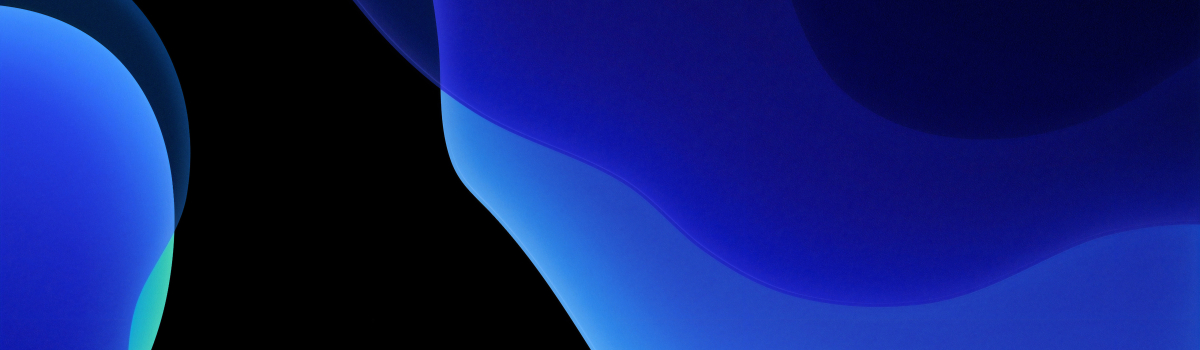本文最后更新于 768 天前,其中的信息可能已经有所发展或是发生改变。
概述
在 Redis 的单机模式下,有三种方式启动:
- 前台启动
- 后台启动
- 带配置文件且以守护进程的方式后台启动(推荐)
前台启动和停止
此种方式主要用来做测试,使用也是非常简单,直接键入 redis-server 命令即可:
Shell > /usr/local/redis/bin/redis-server
2789:C 20 Dec 2023 20:41:02.772 # WARNING Memory overcommit must be enabled! Without it, a background save or replication may fail under low memory condition. Being disabled, it can also cause failures without low memory condition, see https://github.com/jemalloc/jemalloc/issues/1328. To fix this issue add 'vm.overcommit_memory = 1' to /etc/sysctl.conf and then reboot or run the command 'sysctl vm.overcommit_memory=1' for this to take effect.
2789:C 20 Dec 2023 20:41:02.772 * oO0OoO0OoO0Oo Redis is starting oO0OoO0OoO0Oo
2789:C 20 Dec 2023 20:41:02.772 * Redis version=7.2.3, bits=64, commit=00000000, modified=0, pid=2789, just started
2789:C 20 Dec 2023 20:41:02.772 # Warning: no config file specified, using the default config. In order to specify a config file use /usr/local/redis/bin/redis-server /path/to/redis.conf
2789:M 20 Dec 2023 20:41:02.772 * Increased maximum number of open files to 10032 (it was originally set to 1024).
2789:M 20 Dec 2023 20:41:02.772 * monotonic clock: POSIX clock_gettime
_._
_.-``__ ''-._
_.-`` `. `_. ''-._ Redis 7.2.3 (00000000/0) 64 bit
.-`` .-```. ```\/ _.,_ ''-._
( ' , .-` | `, ) Running in standalone mode
|`-._`-...-` __...-.``-._|'` _.-'| Port: 6379
| `-._ `._ / _.-' | PID: 2789
`-._ `-._ `-./ _.-' _.-'
|`-._`-._ `-.__.-' _.-'_.-'|
| `-._`-._ _.-'_.-' | https://redis.io
`-._ `-._`-.__.-'_.-' _.-'
|`-._`-._ `-.__.-' _.-'_.-'|
| `-._`-._ _.-'_.-' |
`-._ `-._`-.__.-'_.-' _.-'
`-._ `-.__.-' _.-'
`-._ _.-'
`-.__.-'
2789:M 20 Dec 2023 20:41:02.773 * Server initialized
2789:M 20 Dec 2023 20:41:02.773 * Ready to accept connections tcp在输出的信息中,可以见到 Redis 运行在 standalone mode(单机模式)下,进程的 PID 为 2789 ,端口占用 6379,下方则是一些日志信息。
若要退出前台的 Redis ,ctrl + c 则可以退出。
后台启动和停止
# > 表示标准输出重定向,将标准输出(stdout)以覆盖的方式丢入到回收站,& 表示将程序放入到后台运行
Shell > nohup /usr/local/redis/bin/redis-server > /dev/null &
# 查阅后台的工作情况
Shell > jobs -l
[1]+ 2801 运行中 nohup /usr/local/redis/bin/redis-server > /dev/null &
# 停止
Shell > killall redis-server
Shell > jobs -l
[1]+ 2801 已完成 nohup /usr/local/redis/bin/redis-server > /dev/null带配置文件且以守护进程的方式进行启动与停止
# 创建用于存放配置文件的目录
Shell > mkdir -p /usr/local/redis/conf/
# 将压缩包里的配置文件复制到目录中
Shell > cp -p /usr/local/src/redis-7.2.3/redis.conf /usr/local/redis/conf/
# 修改配置文件的这个参数的值 —— daemonize yes
## 关于这个配置文件里的参数,后续会专门介绍
Shell > vim /usr/local/redis/conf/redis.conf
...
daemonize yes
...修改完毕后,则可以进行启动:
Shell > /usr/local/redis/bin/redis-server /usr/local/redis/conf/redis.conf
Shell > ss -tulnp
Netid State Recv-Q Send-Q Local Address:Port Peer Address:Port Process
udp UNCONN 0 0 127.0.0.1:323 0.0.0.0:* users:(("chronyd",pid=732,fd=5))
udp UNCONN 0 0 [::1]:323 [::]:* users:(("chronyd",pid=732,fd=6))
tcp LISTEN 0 128 0.0.0.0:22 0.0.0.0:* users:(("sshd",pid=756,fd=3))
tcp LISTEN 0 511 127.0.0.1:6379 0.0.0.0:* users:(("redis-server",pid=2950,fd=6))
tcp LISTEN 0 128 [::]:22 [::]:* users:(("sshd",pid=756,fd=4))
tcp LISTEN 0 511 [::1]:6379 [::]:* users:(("redis-server",pid=2950,fd=7))
# 停止 Redis 实例
Shell > killall redis-server若您需要开机自启动,则可以这样做:
Shell > chmod a+x /etc/rc.local
Shell > vim /etc/rc.local
...
/usr/local/redis/bin/redis-server /usr/local/redis/conf/redis.conf &> /dev/null
...版权声明:「自由转载-保持署名-非商业性使用-禁止演绎 3.0 国际」(CC BY-NC-ND 3.0)

用一杯咖啡支持我们,我们的每一篇[文档]都经过实际操作和精心打磨,而不是简单地从网上复制粘贴。期间投入了大量心血,只为能够真正帮助到您。
暂无评论